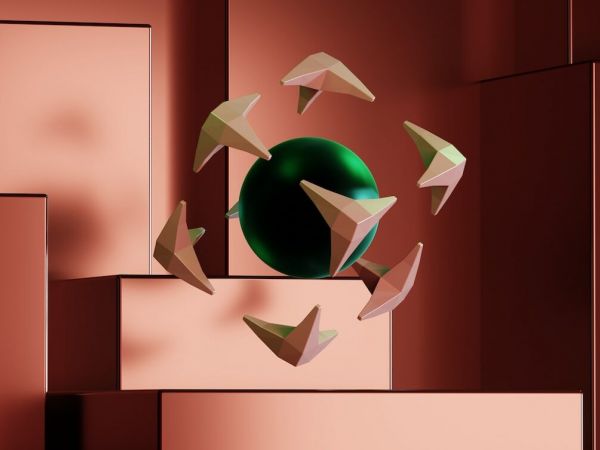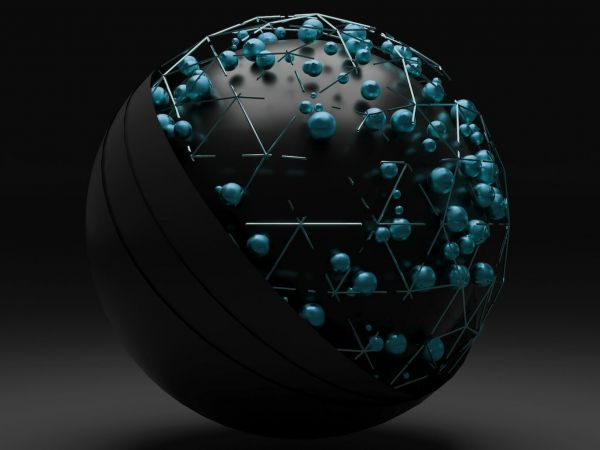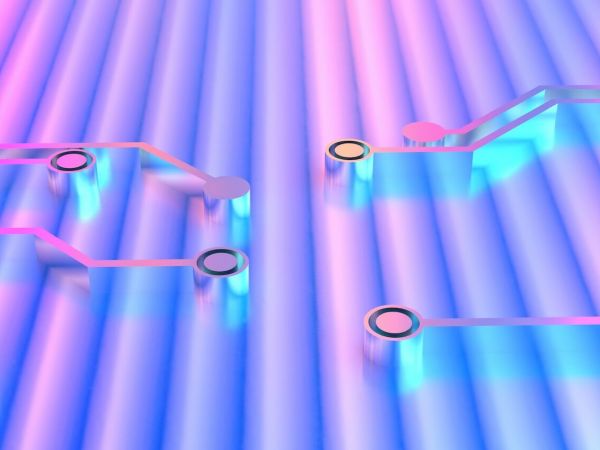WCAG 2.0 and Web Accessibility in Plain English
Web accessibility is causing a greater divide in what’s now a basic right: access to digital information. However, it’s confusing. We’re here to do the heavy lifting, and turn complexity into simplicity.
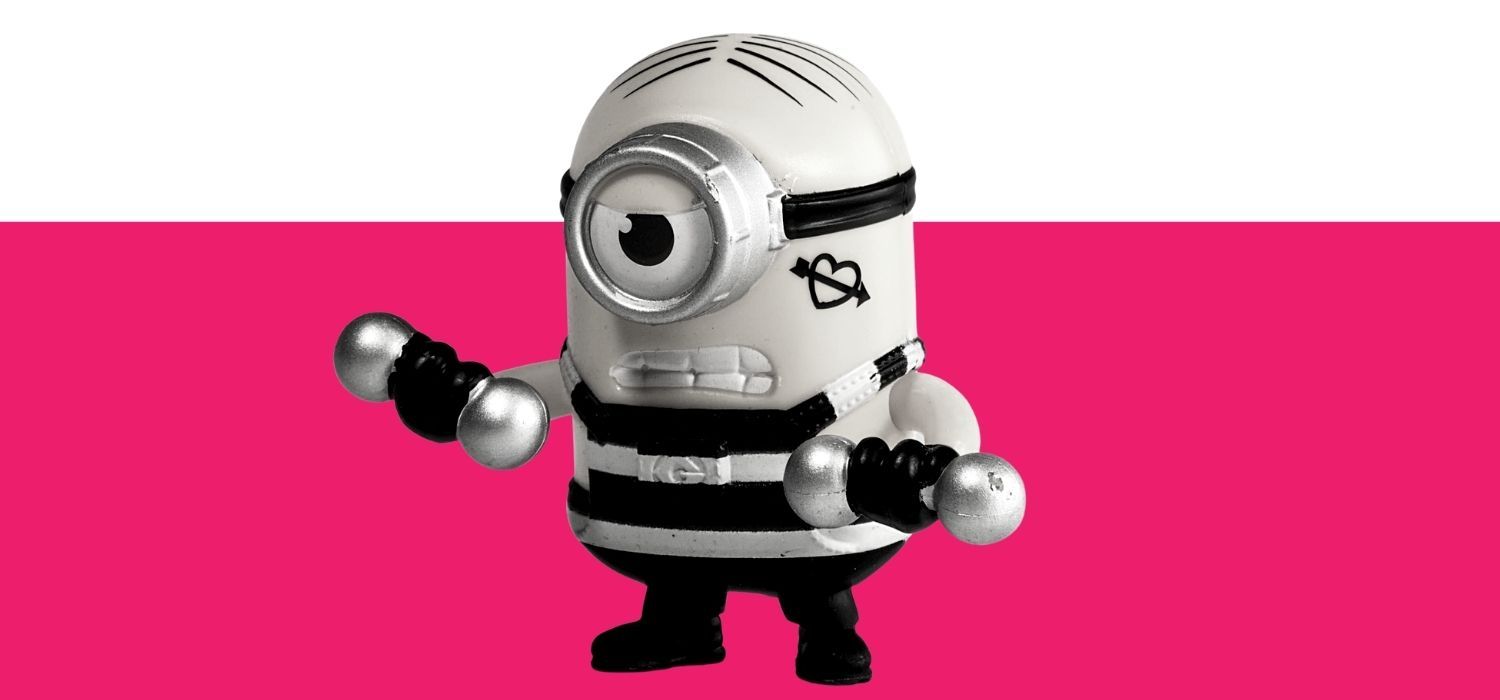
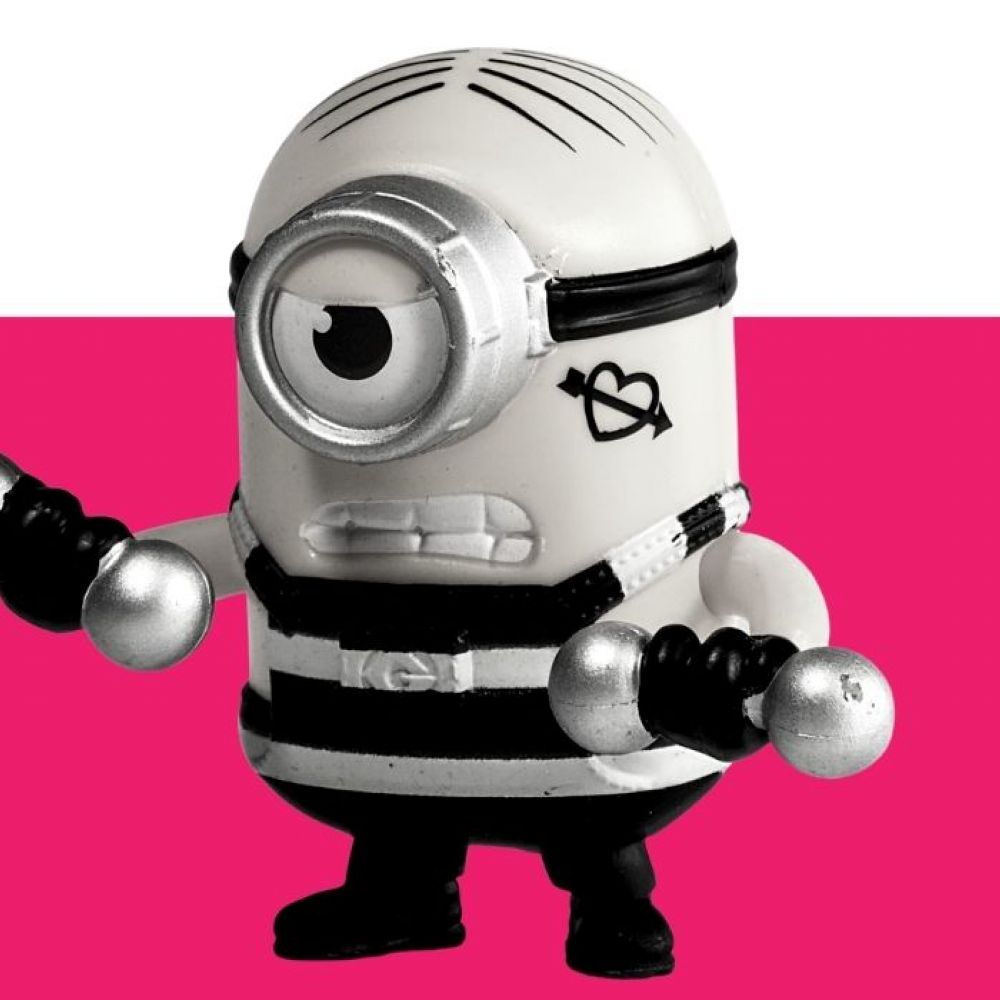
WCAG 2.0 and Web Accessibility in Plain English
You wake up in the morning, and perhaps you grab your phone from your nightstand (because heaven forbid a phone be too far away from us!), and you comb through your emails. You see one from your friend that has a link to a website of cats playing pianos. You click on it, but you can’t experience anything because you’re experiencing blindness, or perhaps deafness. Your morning is totally ruined because your friends were able to enjoy Muffin the Cat playing Beethoven’s finest piano sonata. But – you’re left in the cold due to poor web accessibility.
Now let’s take it up a notch.
Imagine going into a meeting. You’re up for a promotion, but you need to do some competitor analysis that involves going to their websites (amongst others) and doing your own digital recon. Your colleague is able to seamlessly do so, but – you can’t, because you may have learning difficulties or challenges that prevent you from experiencing the web just like your peers. So you lose the promotion, all due to issues that could have been addressed with proper web accessibility.
Web accessibility is causing a greater divide in what’s now a basic right: access to digital information.
Similar to my post around PCI Compliance, I’ll give you a brief history of Web Content Accessibility Guidelines (WCAG).

W3C: “Hi, we’re W3C, and we stand for the World Wide Web Consortium, and it’s the year 1994. We’re a group of smart people that set standards for the interwebs. So instead of having a zillion types of image types, we’ve decided the main web image types will be stuff like . JPG, PNG, and of course. GIF files, so you can watch monkeys riding on top of turtles on an endless loop.”

Internet: ” It’s now 1999, and I’m now totally -inaccessible for so many people. It doesn’t make sense that the Americans with Disabilities Act (ADA) has set standards for restaurants and stores to be accessible for those with physical challenges, but I’m not accessible for this same group of people. I’m so sad about this, and I’m going to eat my feelings.”

W3C: “Fear not, dear Internet! Let’s set a group of standards called WCAG, that sets guiding content for the web. We’ll call this WCAG 1.0, because it sounds fancy, and super technical, and even though we’ll explain it in a way that nobody can understand – our hearts are in the right place. Eventually, we’ll replace this with WCAG 2.0 in 2008, which will be the basis of how things are today.elines in place for those developing and design st-forward 10 years later, WCAG 2.0 still reigns as the set of web accessibility standards.
So what is WCAG 2.0 and what does this really mean?
The guidelines are set into four main buckets:
Perceivable
This is structuring your content so it can be accessed in different ways. For example, if you have an image of a duck. There should also be some language around the duck that describes the duck is a duck. This also makes it much easier for screen readers (software that literally reads the content to a person who may have low- or no-vision) so they can experience the web.
Operable
Your site should be navigable without ever using a mouse, and only using the keyboard (e.g. hitting the tab button to different elements and then hitting ‘enter’ should get you where you need to go). Oh, and don’t do anything jerkish like have any content that could produce seizures. There are no winners in that situation!
Understandable
This is somewhat the common sense one. For starters – if you have a button called “About”, and then user clicks on it, and you have a herd of unicorns flying across the homepage – that’s unpredictable behavior. Don’t design/ build a site like that. Your mother raised you better than that.
Also, don’t be weird with your text: don’t use a bunch of acronyms, jargon, or language that only a few people know. (I’m now having anxiety-ridden flashbacks to my first day as an Accenture intern…)
Lastly – be clear on your instructions, and if there’s a mistake – be clear on how to fix it. For example, say you forget to fill out a field on a form, and you click submit. Imagine a message that only says “Form not complete”, vs. one that says “Please fill out your Last Name” with a red box around the Last Name field.
Compatible
Don’t code your site in gibberish, because browsers don’t understand gibberish (or Pig Latin, or Klingon, for that matter). Use modern, clean code that browsers can understand, as well as parsing to know what’s what. A machine should be able to go through your code on your site, and know where there are sections, and if those sections contain sections, and so on. If there’s a form – it should be evident by how the code is structured. This guideline is a bit far reaching, IMHO. By using a CMS such as Joomla, WordPress or Drupal – these will fundamentally help web compatibility.
Now we’ve set a bit of ground work, why should you care about WCAG 2.0?
For one – you’re a nice person, and nice people want social and equal opportunity for all. It’s what’s right. With so much of everything being digital, it’s important we level the playing field as much as we can. And two – it’s the law.
What are we doing about WCAG 2.0?
Oh, so glad you asked! We’ve heard more and more from organizations of all sizes that web accessibility has become an absolute “must” for them. We’ve taken several steps on our own site for accessibility, and will be doing more each week. I’m also committing to write a blog post each day covering different accessibility guidelines to explain in a way that people can understand.
The official WCAG guidelines for web accessibility aren’t that… accessible. That needs to change, and we’re here to try to make a positive difference.
If you have any questions or comments, please feel free to leave them down below, or by contacting us here.
Other Insights
Contact Us
Monday Loves You
1770 West Berteau Avenue, #206
Chicago, IL 60613
312.973.1112
hi@mondaylovesyou.com
©Duple Meter LLC 2024
Contact Us.
Monday Loves You
1770 West Berteau Avenue, #206
Chicago, IL 60613
312.973.1112
hi@mondaylovesyou.com