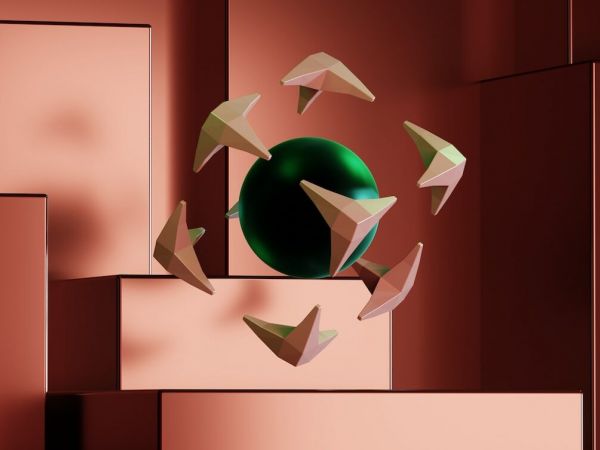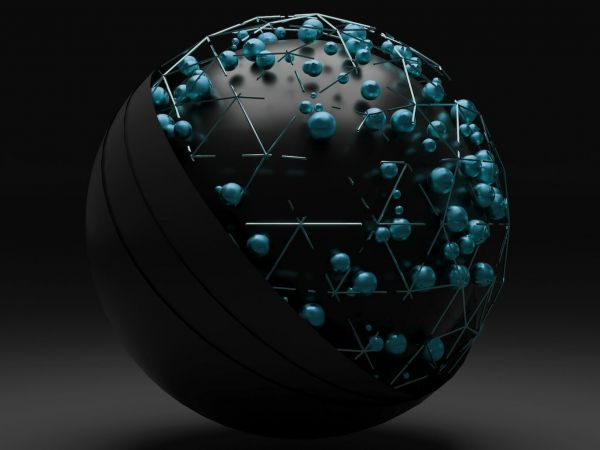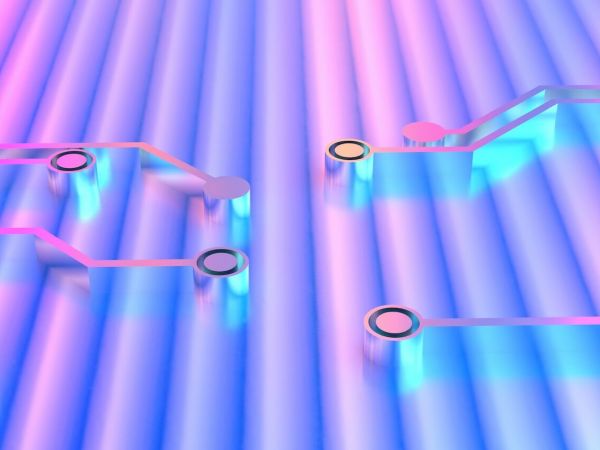Selecting the Best Nonprofit CRM. Salesforce vs. Insightly vs. Infusionsoft vs. CiviCRM
Comparing options for your best nonprofit CRM.

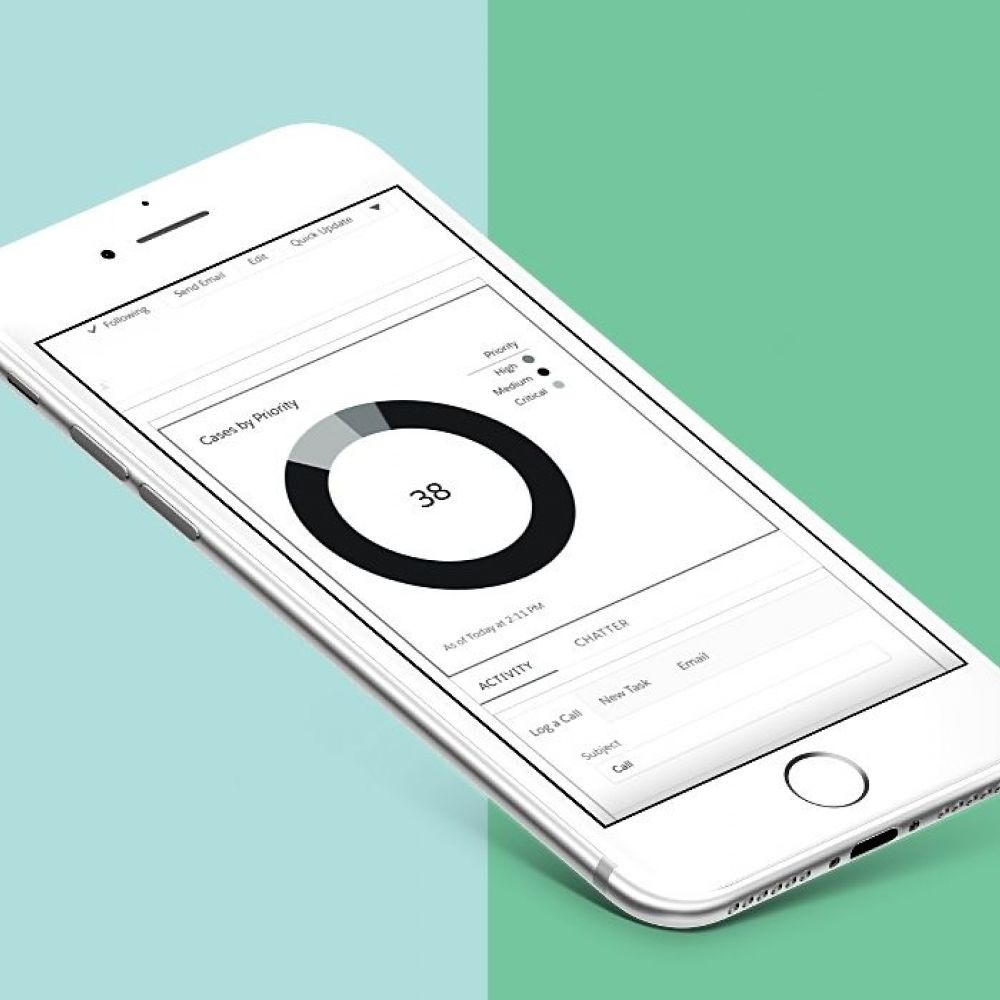
Constituent Relationship Management (CRM) is a fancy, tech-ridden phrase that means something quite simple. It helps you organize your people and run a more-efficient organization.
It allows scenarios such as:
- If one person attends a bunch of events, but doesn’t give any donations, then you know to ask for donations to him differently.
- If someone clicks several of your emails, but doesn’t come to any of your events, maybe you’ll want call her with a personal invitation.
- Your Executive Director can log into a CRM and see a personalized dashboard of all of this week’s donations versus to the same time last year.
- You can break down the “silos” – development, programs/services and volunteers – and better understand how an individual or family truly relates to your organization.
- You may want to automate your volunteer recruitment and scheduling.
- Or possibly manage your members better.
It ties your donors, volunteers, staff, board members and constituents under one roof.
CiviCRM
CiviCRM certainly has a polarizing set of pros and cons. CiviCRM is an add-on CRM that’s available to organizations running their site on either Drupal or Joomla content management systems. It’s community is tight-knit and there’s an active forum around troubleshooting and issues. It now has a global community in 20+ languages with 15,000 users.
The Pros
- I love that CiviCRM is seamlessly integrated with an organization’s website (assuming if they are on either Joomla and Drupal, and more recently; WordPress). Tight integration with a CRM can be terribly time-consuming and pricing. CiviCRM is installed within a few seconds and configuration can start taking place.
- There are no licensing fees, so you can add users for no additional costs.
- Easy to customize. Since CiviCRM’s code is open-source (e.g. not proprietary to the software company), it’s really straightforward to customize to fit exactly how you want it to perform.
- Smart community of people. We’ve been on the Civi forums, and its members are usually quick and eager to respond and help an organization out. It’s quite refreshing.
- The functionality, while may take a day or two learning curve, is fairly straightforward once you get the gist of things.
The Cons
- Some hosts have difficulty with the automatic installation process, so that can turn some people away from the get-go (there’s an easy way around this that only takes a couple minutes).
- No licensing fees does not mean it’s free. CiviCRM usually does require some technology expertise to set it up within the site, and configure it to best fit the organization.
- Still seems a bit buggy. Like many open-source systems, there are bugs. It’s a big system, so locating the issue can be cumbersome for some developers.
- It’s dependent on a site’s site on if they can use it or not. While this is a pro, this is also a con. If someone wants to use CiviCRM, it’s best that they are running either Drupal or Joomla (which are both really solid systems in my very humble opinion). However, if they aren’t running one of these systems, they won’t be able to run CiviCRM either (which is a bummer).
- Their user interface could use a nice makeover.
Bottom line: Solid CRM and there’s no licensing fees. Great integration with content management systems (Joomla, Drupal or WordPress) but also be prepared to have someone with some technical skills available to do the setup and maintenance for you. Most likely, a tech-savvy person on your staff or volunteer roster could handle this.
Salesforce for Nonprofits (Salesforce Foundation)
Salesforce, ah Salesforce.
Salesforce has been the reigning champion of the the customer relationship management world for a long time (like, a really long time). They serve Fortune 100 brands and continue to be super-innovative with where they’re taking the product. Every now and then, you have one of those “is it too good to be true” moments, and the answer usually affirms that. However, in this case, Salesforce offers a heck of a deal that every nonprofit should look into. They offer 10 free licenses a month of their Enterprise package (that’s worth $1250 a month, y’all) for nonprofits. *picks jaw off the floor*.
We’ve done several Salesforce projects, and have some good pros and cons, so let’s get to it.
The Pros
- The functionality is top-notch, and they’ve tailored their Enterprise edition to be specific to nonprofits (a la their Nonprofit Starter Pack). This is now a world that consists of Donations, Volunteers and Constituents versus the for-profit Sales, Employees and Leads.
- It’s free. Well, for at least the first 10 people. There’s a massive discount for licenses after that.
- Well-supported community. The community for Salesforce is massive (I’ll even get it a Massive with a capital M).
- Some amazing free extensions (which the non-free ones are part of our list of Cons). For example, let’s take the Volunteer Management component (check out the super smart folks at http://djhconsulting.com/volunteers-for-salesforce/ for more info. It’s totally free and these guys are amazing at support. The mastermind behind DJH, David Habib, did such a great job, he’s now a senior member of the Foundation development team.
- Salesforce is standalone, so you can integrate it with whatever technology you want, and it’s not site-dependent as CiviCRM is.
- The power. Salesforce can do about whatever you want it to do, however that doesn’t mean that doesn’t come without a bit of customization or configuration (we define customization as code you need to add or change, while configuration is just changing the buttons and levers on the Salesforce app). Sorry… I’m getting derailed.
The Cons
- The interesting thing about Salesforce is that it’s pros has it’s coinciding cons. The first is that since the Nonprofit Edition is something that’s evolved from the for-profit world, it can be evident that this is the case, though version 3 of the NonProfit Starter Pack is moving it in the right direction.
- Some extensions are expensive. Before embarking on Salesforce, know exactly what you want it to do and outline if any other technology is needed to make that work. For example, take your iPhone. Your iPhone calls, takes notes, sends texts, plays music and also allows you to shoot Angry Birds across your screen. All of this is base functionality. Now, if you want your phone to also play Monopoly, then you need to buy that app for a couple bucks. The issue with Salesforce extensions (or “apps”) is that many of them are pricey that could cost nonprofits several hundred bucks a month. It’s totally possible to do Salesforce without any of the extensions, but ensure this is covered in your initial analysis.
- It’s complex. Salesforce is a huge system, and configuring it for an organization takes industry knowledge or a pretty steep learning curve. Migrating from an existing CRM such as Blackbaud could even be more complex. Salesforce is super-flexible, but that also causes the associated complexity.
- In my opinion, there still isn’t stellar donation functionality that integrates with Salesforce for Nonprofits. There are some decent players, but nothing that’s hitting the ball out of the park for a price nonprofits can afford. StayClassy’s donation functionality rocks (I personally love it!), however to get their Salesforce integration is going to cost you a serious pretty penny.
Bottom line: Awesome functionality. Extremely powerful. If you go this route, ensure you have a solid discovery/ analysis before embarking this route, and get a partner that can walk you through the strategy and development of this to really use the system for what it can truly do.
Infusionsoft
So, we just started using Infusionsoft ourselves, and it’s pretty cool and I’ve been telling all of my friends about it (our dinner parties just sound super exciting, eh?). It’s not specifically tailored for the nonprofit world like Salesforce for Nonprofit or CiviCRM, but it’s built so the application can be tailored around processes, and those processes can be either nonprofit or for-profit specific. Many organizations wouldn’t think to consider Infusionsoft, but we’ve been happy with it, and wanted to include it with a list of pros and cons.
So… here we go.
The Pros
- Infusionsoft is just as much about automation as it is about CRM. You can automate the communication things that can be handled by technology, which frees your staff to the things that can’t be automated by technology (like telling our office dog to stop chewing on the conference table, like she’s doing right now). They have a nifty drag n’ drop editor that you can create your forms, then upon form submission to create a task in the CRM, and then send the form submitter an email, and then wait 3 days later to send another email. I’m not doing it justice here, but it’s cool.
- The ramp-up training. So there’s a mandatory training session, which we didn’t like. We think we’re savvy enough people to learn on our own, but the training was solid and was super-helpful.
- The Campaign Builder. This, my friends, is what makes Infusionsoft pretty great. Not only is it intuitive, but it forces process onto your organization. You can setup an entire campaign of getting someone on your mailing list, and then sending a donation email to them 2 weeks later, and even processing the payment. It’s an end-to-end solution all under one roof.
- Indicators. Say you have a potential volunteer that’s opened up 3 emails, attended 2 events, but hasn’t committed his service quite yet. There’s solid indicators that allow you to tag and rank who’s close to becoming part of your organization so you can follow-up accordingly.
- It’s pretty and the user experience is great. You’re going to spend a lot of time in a system, so it’s important that it’s easy (and if you’re nerdy, even fun!) to use.
The Cons
- Pricey. Yes, we do think it’s worth every penny, but it’s not cheap. Their fees for small businesses or nonprofits would require a good amount of research if this is the best option.
- As mentioned above, the ramp-up training is mandatory. While it was great, we’d prefer the option to opt-in or opt-out.
- Internal notifications aren’t customizable. So for example, say someone donations $25, you get an email which then creates a task for your Fundraising/ Development manager to call the donor in a week. All of those emails are branded with Infusionsoft. Granted, the customer-facing emails are branded, but organizations are proud of their brands and it should flow internally as well as externally.
- Complexity. Many reviews around the interwebs complain of its complexity. While we haven’t experienced that, it does seem to be a recurring theme.
- No free trial (at least we couldn’t find one). I think trying before buying with software is important, and they don’t easily allow this.
- This is a techie, but custom fields are a tad wonky. We really like the ability to customize fields and put them in any layout. For example, on a constituent record, I will want to see if the donor prefers to donate online or via check, and I’d want to see this information on the main constituent page. Infusionsoft requires all custom fields go on one tab of the record, so it becomes this hodgepodge garage sale of data fields.
Bottom Line: Perfect for small-business and would also be a stellar system for nonprofits. Not cheap, but when used and configured correctly, it’s evident that the system will save time/ resources by intelligently automating processes and donations. This system is perfect for a nonprofit that’s ready to start busting at the seams, and needs the technology to support it.
*As a footnote, I reached out to Infusionsoft asking if they had any special deals for nonprofits. While they don’t have anything specific for nonprofits, he did say that if you contact him, they’ll work with nonprofits on pricing and if they’re referred by us. For referrals, you get $500 and then we get $500. We’ll take our $500 and donate it back to you, so you’ll get quite a bit off from the get-go. Shoot Brigham an email at brigham.weight@infusionsoft.com for more information.
Insightly
Insightly probably isn’t the first system that comes to mind when evaluating nonprofit CRM. But, it’s one of the most widely-used CRMs out there and can easily be used for the nonprofit world. I think many people silo tech into for-profit and nonprofit, but any good system can be adjusted for a different organization or process.
The Pros
- The simplicity. Insightly does a great job on focusing on the features that’s important to users and bringing those to the forefront.
- It’s pretty. Of all the CRMs out there, I prefer the look and feel of Insightly. It’s evident they have some smart user experience designers over there. *applauds*
- Really great Google integration. If you’re using Google apps and Google Mail, their integration with it is simple and top-notch.
- The price. Insightly is free for limited functionality, and $7/ user for the main set of functionality. Yes, the other options above are free, but this option wouldn’t require any help from an outside source, so you’d save some cash there.
- Their free trial. I love that you can get a solid feel for Insightly through their free trial. It’s such an easy setup that you’ll know if it works for you after a couple days.
- Their integration with MailChimp. So I have a bit of a technology crush on Mailchimp. It’s a great company, and Insightly integrates with them extremely well.
The Cons
- It difficult to customize. While the core Insightly is great, it may be a challenge for it to be fully tailored solution for your organization.
- It lacks end-to-end. If you’re wanting something to manage *everything*, so the volunteers, donations, staff, etc, then Insightly isn’t for you. If you’re wanting a system to handle your contacts/ constituents in a fast and clean manner, then Insightly is one to check out.
- Their social monitoring seemed… off. During our evaluation of it, the CRM didn’t pull the contacts social accounts directly into their record. We were either doing it incorrectly or it wasn’t working. Either way, it should be intuitive and easy.
Bottom Line: For Insightly, our recommendation is to simply give it a whirl. It’s cheap, easy-to-use and it has a nice free trial. It won’t be a good solution for donation integration, but it’ll allow you to manage and organize your constituents really well.
In summary:
Well, I’ve written this article on 4 cups of coffee and in 60 minutes. I hope this provides some insight on things to look for on 4 solid, yet very different, systems that are either nonprofit CRMs or just some amazing CRMs that can be easily used for nonprofits. Is there a clear winner? Not at all. They are all different and are best used for different organizations. The value is picking the right one.
So do you use any of these systems? Good experience or things you want to see improved? Let us know in the comments below.
Other Insights
Contact Us
Monday Loves You
1770 West Berteau Avenue, #206
Chicago, IL 60613
312.973.1112
hi@mondaylovesyou.com
©Duple Meter LLC 2024
Contact Us.
Monday Loves You
1770 West Berteau Avenue, #206
Chicago, IL 60613
312.973.1112
hi@mondaylovesyou.com