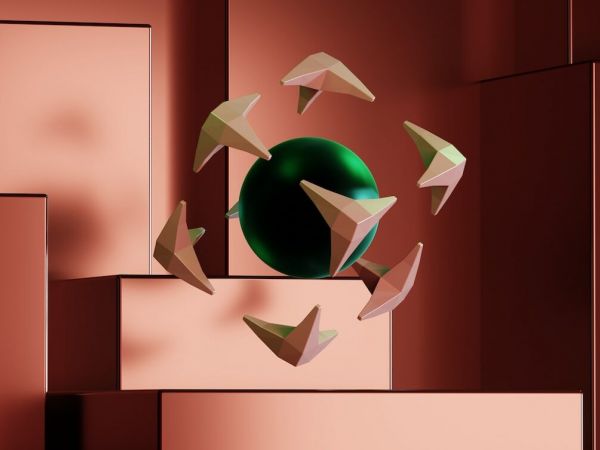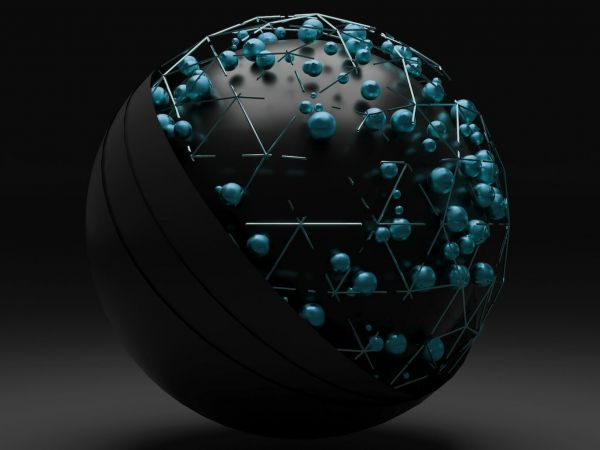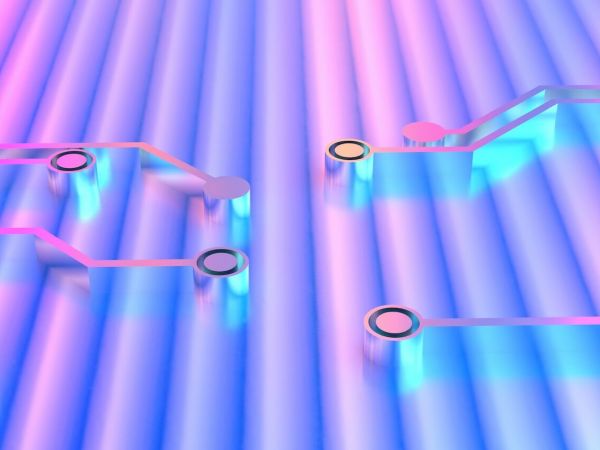WCAG: 1.2.4 Captions (Live)


What does adding live captions mean?
More than 5% of the world’s people are deaf and/or hard of hearing. Also, around 30 million people in the good ole U.S. of A. have some degree of hearing loss. As our population gets older, this statistic is extremely likely to grow.
So there are captions, which I describe in a previous blog article. However, live captions is an entirely different beast. WCAG 1.2.4 is a Level AA requirement, and requires captioning in a live event, such as a live webcast, performance, or a presentation. You’re probably thinking: “OMG – this is really, really difficult to do.” I realize this seems like an overwhelming extremely daunting task, however, this article is intended to persuade you otherwise, highlight the benefits of adding captions and provide some easy ways to start things you can do to start incorporating live captions into your workflow this for your organization.
The benefits of live captions.
The most obvious benefit: it helps those who experience deafness or hearing impairment to experience everything the live event has to offer the live event similar to someone without those audible impairments. This also helps memorialize your content in an accessible way. Many people wish to read vs. watch a video, so you’re keeping the user at the center of the experience and providing them with options to consume the media their way. Thirdly – your organization could benefit from an SEO perspective. So it’s basically a win-win-win scenario. You sold? Great – let’s move on.
The major video providers, and what they do.
Let’s focus on two major live streaming vehicles:; Facebook Live and YouTube Live.
YouTube Live Closed Captions
In order to take advantage of the things YouTube offers for live captioning, you must use the YouTube Live Platform. In order to do this, you simply must have some sort of captioning tool that allows 608/708 captioning files. So what the heck is 608/708 captioning? It’s similar to a file extension, and allows different software to render your captions. In order to get the captions to work, you must use some of their supported software such as Total Eclipse, Case CATalyst, CaptionMaker, StreamText.Net.
Facebook Live Closed Captions
“Making Facebook accessible to everyone is a key part of building global community”
Facebook product manager Supratik Lahiri
Similar to YouTube Live, Facebook also now has live captioning support that functions similarly to YouTube.
Webinar/ online meeting platforms such as GoToMeeting, join.me, etc.
GoToMeeting currently doesn’t offer live closed captioning services (bleh!), however ReadyTalk does offer closed captions (yay!), as well as ZOOM (again – yay!). I’ve heard the argument that “people can just type in the comment section to provide closed captions,” but that seems like a pretty poor solution for web accessibility. My best advice – if you have a webinar/ presentation and closed captions are needed, then go with either ZOOM or ReadyTalk.
So now what?
The best thing is to have someone else do the heavy lifting. Vigorously typing while an event is happening is a highly-skilled thing to do. There are several companies that do it, and you could also head over to Upwork to find a contractor that’s done this thing many, many times. In my very humble opinion, this is one of the harder WCAG 2.0 items, but with all of the resources out there – it’s also extremely doable. A few companies that offer these services:.
Questions?
If you have general questions on web accessibility, feel free to reach out to us anything. We’d love to hear from you!
Other Insights
Contact Us
Monday Loves You
1770 West Berteau Avenue, #206
Chicago, IL 60613
312.973.1112
hi@mondaylovesyou.com
©Duple Meter LLC 2024
Contact Us.
Monday Loves You
1770 West Berteau Avenue, #206
Chicago, IL 60613
312.973.1112
hi@mondaylovesyou.com